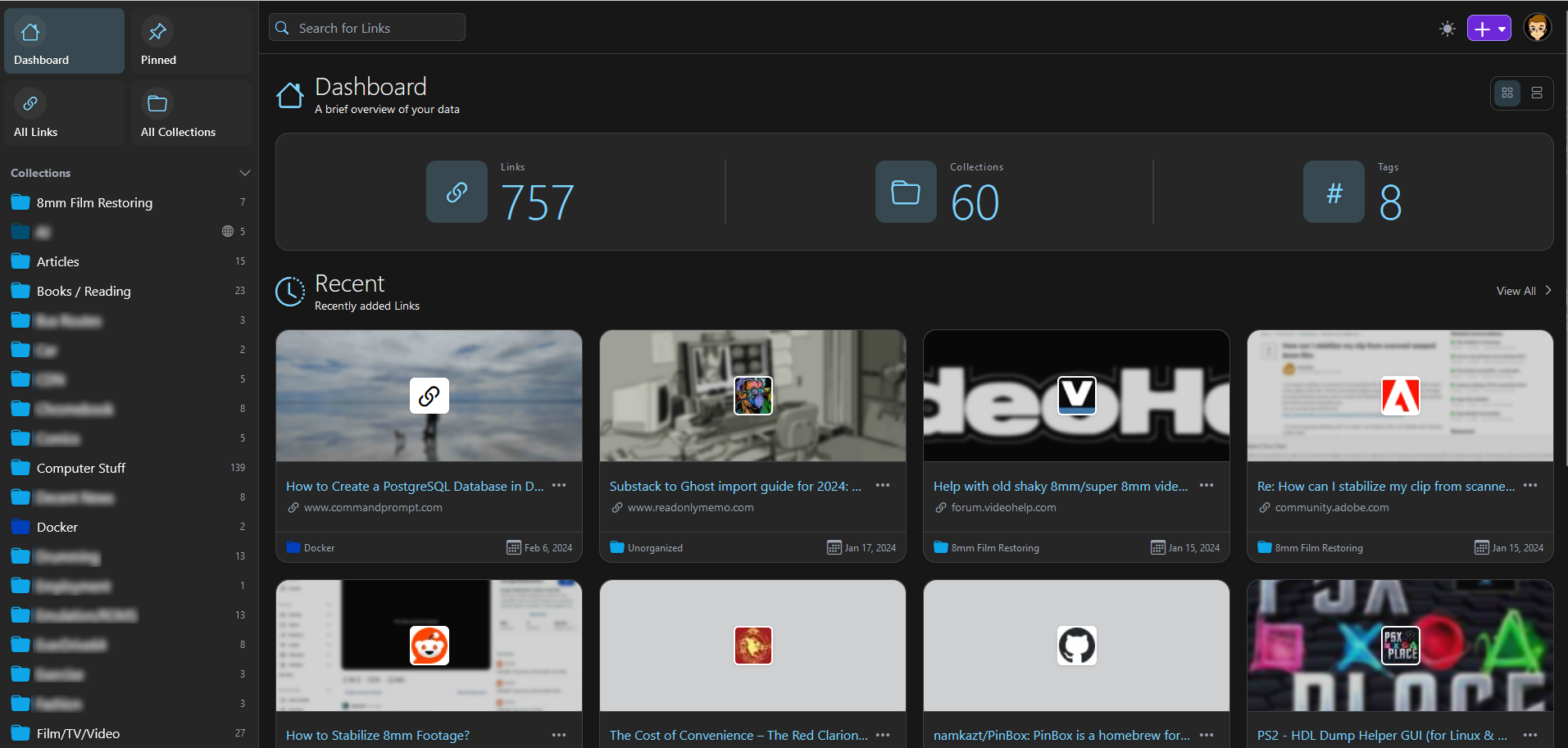Google recently announced that they’re discontinuing their web page caching service. Instead, they are directing folks to the Internet Archive’s Wayback Machine, which is a great project for sure, but it sucks to lose options. I know I’ve used both extensively. It’s handy when you need some information from a site that’s suddenly down, and I can’t count the number of times I’ve bookmarked a useful tutorial from a random blog that has gone completely missing the next time I try to access it.
But what if you could cache websites that are important to you… yourself?
Linkwarden (if you somehow skipped the title of this post) is a self-hosted, web based bookmark manager that caches all the pages saved within it. It can be configured to save pages as a screenshot, PDF, and/or searchable text. Links can be arranged in collections and with multiple tags, making them very easy to search for.
I spun up an instance and imported all my browser bookmarks and man, it is SO much easier to find what links your looking for when they’re tagged and you can search the actual text content of the cached pages. I often find myself totally lost looking for exactly what I named some random tutorial I bookmarked 5 years ago in my browser (I refer back to a lot of tutorials, ok?). Interestingly, you can have multiple accounts on an instance and share collections between users to add to collaboratively. Not likely a feature I’ll use much, but could be handy for group research projects I guess?
It also has a plugin for most browsers allowing you to quickly add new links to it as you go. Super basic but it gets the job done. Honestly the only features I’d like to see added is the ability to search bookmarks from the browser plugin, and (this is very much wishful thinking) some way to add notes to the text cached pages. Sometimes I want add clarification to the tutorial steps! That’s perhaps a bit outside the scope of a tool like this, but I would love such a feature.
Wish list features aside this is a fantastic program and a great way to store web links in a way that actually makes them easy to find.
How I Cleaned Up My Bookmarks Before Importing Them Into Linkwarden
It turns out that my bookmarks were hella messy. Between moving back and forth between browsers multiple times and never ever cleaning them up before… it was bad. Thankfully I found a couple of handy Firefox extensions that made the cleanup much easier. I’m sure similar options exist for other browsers as well.
Duplicate Bookmark Finder – This extension lets you know if you have duplicate copies of the same bookmark and helps you to easily remove them. I had like 700 bookmarks and a couple hundred of them were duplicates… oops.
404 Bookmarks – This extension will ping all of your bookmarks and let you know which ones are already dead links. I had a lot of these as well. I ended up deleting a bunch that weren’t important to me anymore, and replacing the rest with a cached version from The Wayback Machine.