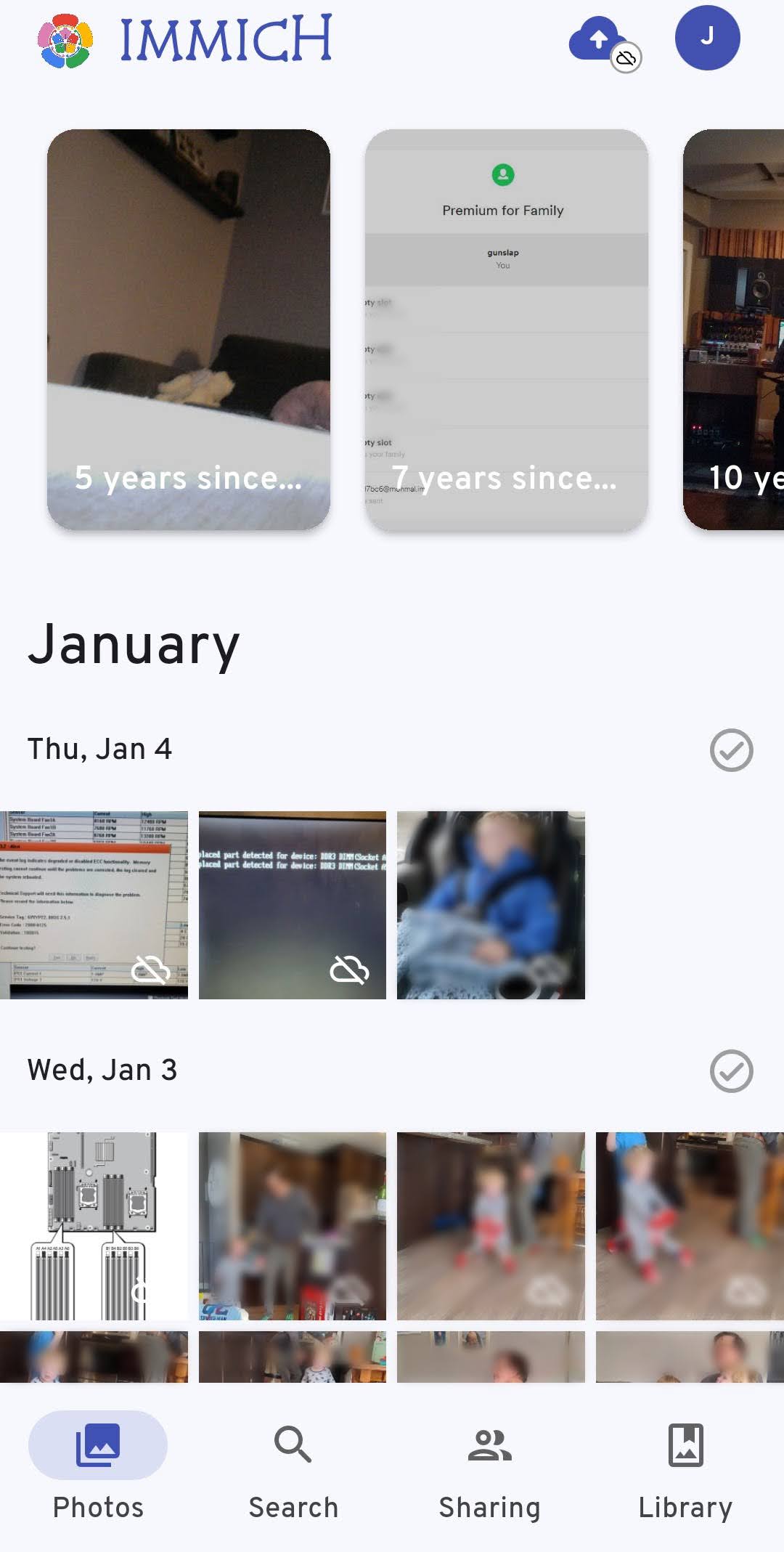As I mentioned in my last post, I was on the lookout for a self-hosted Google Photos replacement. The first thing I did was get PhotoSync for my phone so I could get all my photos going forward synced to my NAS and sorted nicely (it’s a great little program, highly reccomended).
Then I started testing out different photo management software and THERE ARE SO MANY OPTIONS. LibrePhotos and PhotoPrism were amoung the better ones I tried, but all of them left me feeling disappointed. It turns out Google Photos has a lot of features and I don’t like missing any of them! (Call me greedy if you must). Some could only have one user, didn’t have automatic face detection (or even worse had horrible face detection), wouldn’t accept a pre-existing library… the list goes on and on.
I was close to giving up when I heard about Immich. It looks almost identical to Google Photos, it supports multiple users and external photo libraries, it has android and iphone apps, and it’s face detection algorithm is half decent! I am VERY impressed!
There are a few missing features/things that annoy me about it, but thankfully Immich is in very active development so there’s a good chance these things will get cleared up in future updates. In fact, in the time I’ve been using the app they’ve already fix two things that were bugging me:
- Added in the ability to modify the date/time of photos from within the app – something I had to do all the time in Google Photos. (This might still be broken for external libraries, but it’s a start).
- Added in the ability to correct false face detection matches – My wife and 4 year old looked very similar as toddlers and the auto detected faces for them are all mixed together haphazardly. I’m not sure if there’s a way to outright remove a false detection (it seems you have to pick a new person to assign it to?) but this is veyr welcome fix.
None of these other issues are showstoppers for me… but I’m going to list them anyways:
- You have to manually refresh “External” libraries. By default, Immich expects you to upload photos from the phone app to the default library. In my case I already have all my photos organized on my NAS (and I’m adding new ones using the aformentioned PhotoSync) and I just want them to show up in the app. Thankfully, they have a feature called “External Libraries” where you can point it to a folder and have it include those photos. This works very well except that you need to go in and manually trigger a refresh of the external libraries to have any new photos show up. A bit of a pain in the butt.
- You can’t delete photos from External Libraries from within the app. For some reason they haven’t given the app the ability to delete externally linked photos, if you want them gone, you need to go directly to the file system to do it. Another small pain in the butt.
Realistically those are minor gripes. Overall this is a fantastic, and frankly, the first truely great Google Photos replacement I’ve seen. Kudos to the developers! Thanks to your efforts I might be able to decouple myself from Google Photos yet!