I’ve got an old fat model PS2 sitting in a box that couldn’t read disks for some reason. I figured it might be fun to try and fix that up. After doing some reading online it turns out there’s a bunch of issues that could cause your PS2 to not read disks, but most people suggest the laser is the likely culprit and will need to be replaced. You can get a new laser shipped from Ali Express for about $20, so why not? I ordered one and gave it a go when it arrived.
I found a very nice tutorial on YouTube showing you how to swap the laser. I had to get a buddy to remove the little solder blob for me since I don’t own a soldering iron, but the rest was easy: Pop it open, open the drive, take the laser off the rail, disconnect the ribbon cable, and then reverse it with the new laser.
Well I put it all back together and… it didn’t work. Crap.
So after some research… Other Possible Issues Preventing a PS2 From Reading Disks:
- The laser skew needs to be adjusted
- The laser is dirty
- The motor rail is bent / worn down
- The worm gear / rails need to be re-greased
- The magnet can’t get a good hold of the disk and so it can’t spin up to full speed
I started with the skew adjustment. As you can see from my header image, there’s a large white gear just above the laser. Turning this gear adjusts the skew of the laser. You’ll notice as you turn it clockwise the laser housing raises slightly, and if you keep going it will eventually fall down to the starting position and then starting moving up again.
Most people recommend you use a marker to put a little mark on the gear’s initial position, and then drop it down to the starting position and work your way up slowly to see what position works best. You’re going to want to turn the gear a couple of notches, and then try to load a disk. If it doesn’t work, turn it a couple more. It’s a pretty slow process, so to speed it up make sure you’ve disassembled your disk drive housing and popped out the magnet from the top of the drive (it looks like it’s stuck in there good, but it is flexible enough to pop out). This way you can just set the magnet on top of the disk and pop the tray in and out to make quick adjustments.
In my case, I eventually found a sweet spot where the PS2 would try to load the disk, but couldn’t quite make it. I’d get the white on black “PlayStation 2” loading screen… and nothing for a bit, and then it would give up and toss me back at the main menu.
Unfortunately, none of the other possible issues seemed to be effecting me either. The laser was brand new, the rails and worm gear were well greased, the motor rail seemed to be connecting well, and I’d popped the magnet right out of drive housing so it was sitting directly on the disk. However I did notice two other strange things: After adjusting the skew of the laser the PS2 could successfully load PS1 disks(but not any type of PS2 disk), and it make a strange clicking sound when it tried to load PS2 disks and failed. The fact it could read PS1 disks told me the laser wasn’t a dud and was connected correctly at least.
I took it apart again and was manually moving the laser assembly up and down the worm gear when I noticed something odd… the left side of the laser was clipping on the edge of a PCB board directly underneath it! Well that would explain the weird clicking! But why was this happening? From what I could tell it was just barely clipping the board, and if the laser was raised ever so slightly higher it would easily clear the board. I took a look at the old laser and noticed something different: The old laser had a little screw that went through it and pushed against the left rail, raising it ever so slightly, and my new laser was missing this screw! I moved the screw over and viola! the new laser could clear the board and move freely and read the disk now!
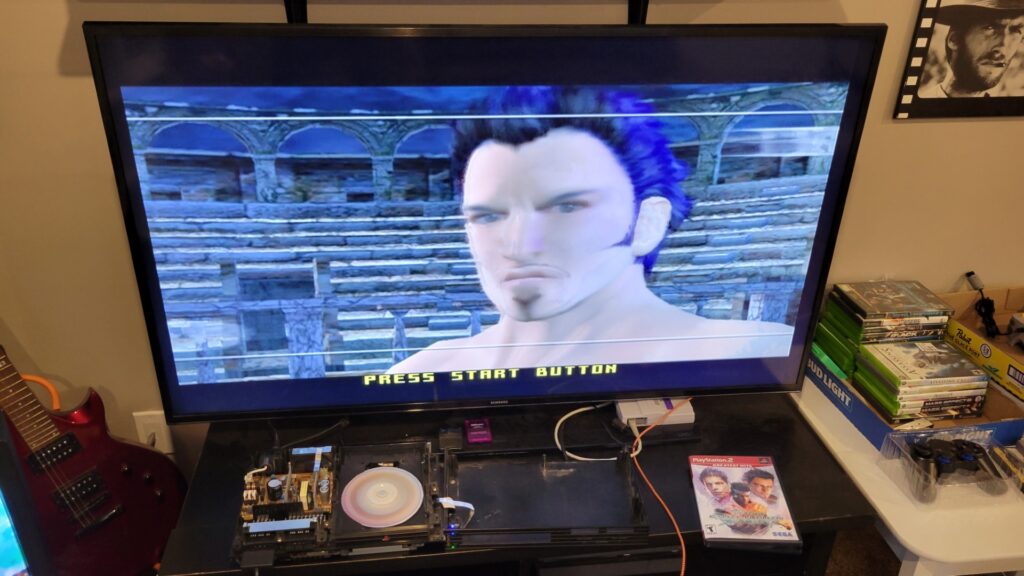
Now my best guess as to why it would successfully load PS1 disks when the laser module couldn’t move past the half way point is that maybe everything it needs to successfully boot a PS1 disk (or at least the ones I tried) exist right near the center of the disk. I’m sure if I kept playing those games I’d eventually hit a point where the laser hit the PCB and was unable to read further. Still, very odd.
I also double checked that YouTube laser swap tutorial, and he doesn’t mention anything about having to move that weird little screw over, but I do see the screw on his new laser. I suspect most new lasers must come with this screw attached and mine was just missing it for some reason.
Either way, I’ve now got a PS2 that can successfully read disks and load up games! MISSION ACCOMPLISHED.

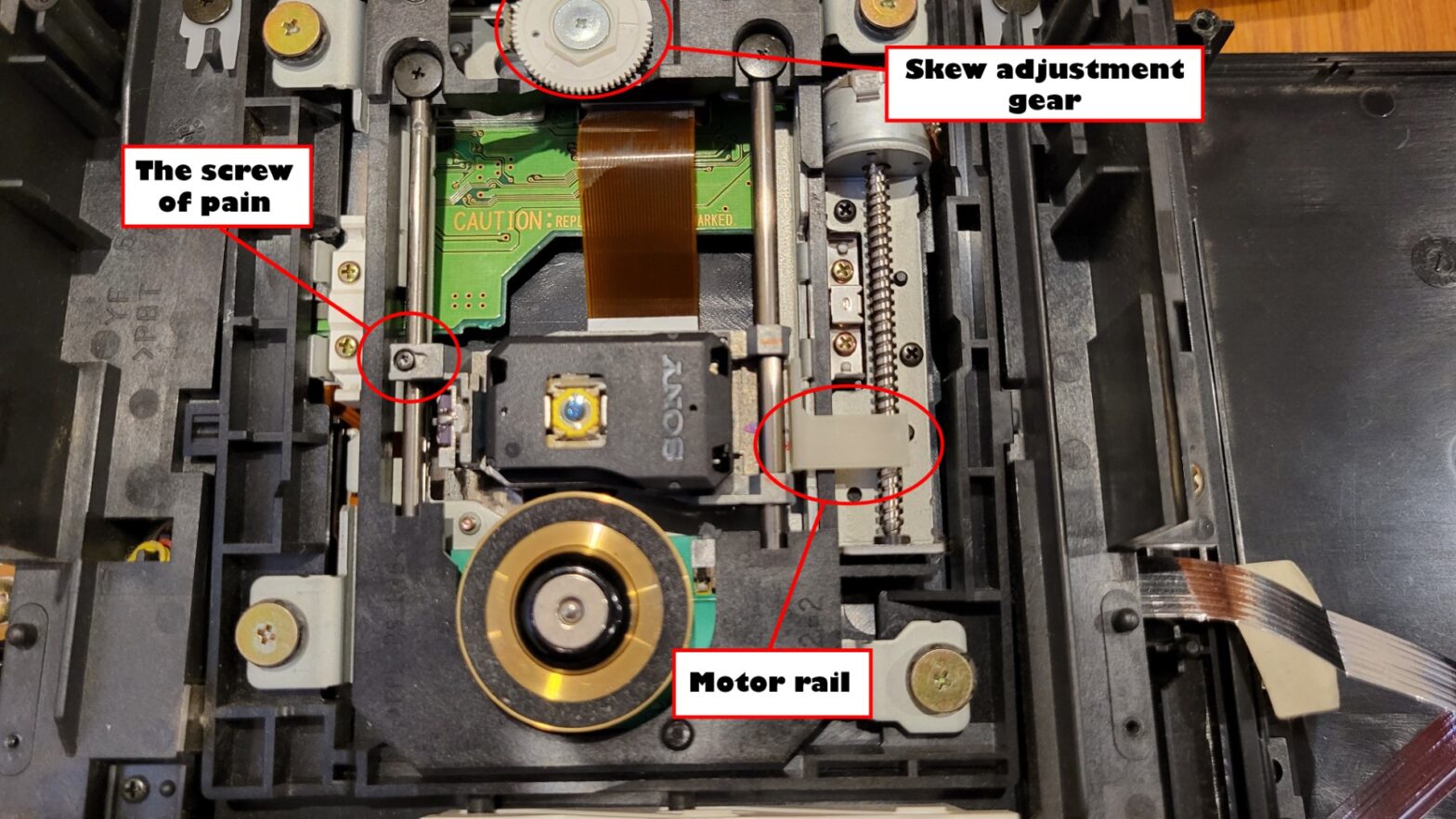
As a little addendum to this project: I ended up selling this PS2 to a guy and he brought it back to me saying it wouldn’t read a game he bought (a copy of Mercenaries 2 that had next to no scratches) and that it made a little clicking sound as it tried. I took it apart and popped that game in and right away noticed that the laser jumped to the very edge of the disk to read something, but the ribbon cable it’s attached to had come out and bunched up such that it prevented the laser from reaching the end of the disk. I slipped the bulk of the cable back under the PCB it’s attached to and viola! the laser could read the edge of the disk and everything works.